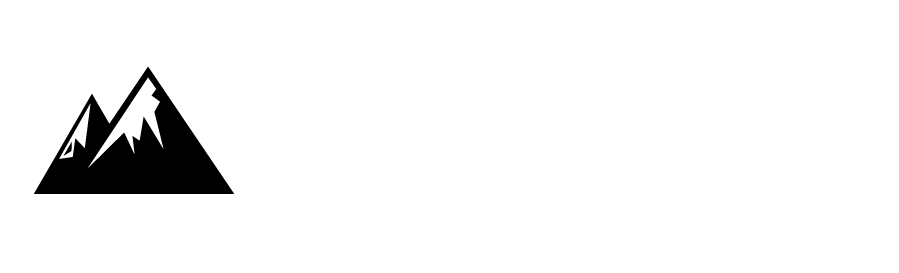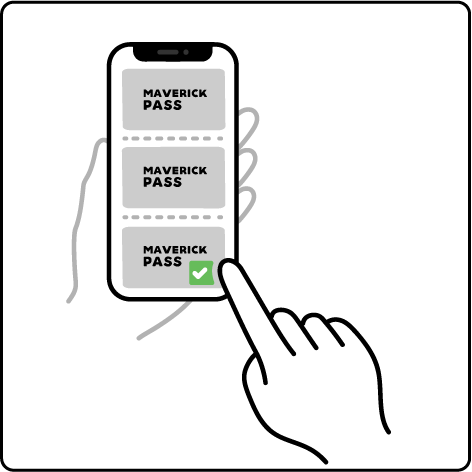
①Please download the MAVERICK PASS app from your smartphone.
(All the tickets are available in the app.) Please inform the staff at the ticket window that you are using the MAVERICK-PASS.
(All the tickets are available in the app.) Please inform the staff at the ticket window that you are using the MAVERICK-PASS.
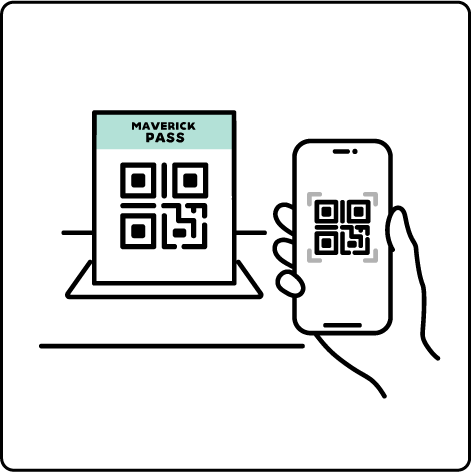
②The counter staff will then show you the QR code for the MAVERICK-PASS,.
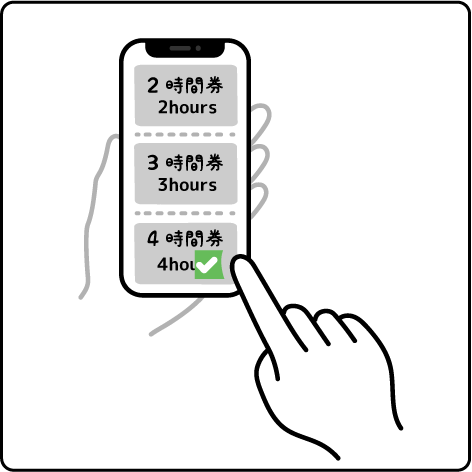
③Scan the QR code and select the item you wish to redeem.

④Please tap the confirmation button in the app after confirmation from the ski resort staff.
※Please note that clicking without the confirmation of the ski resort staff, may result in your tickets being invalid.
※Please note that clicking without the confirmation of the ski resort staff, may result in your tickets being invalid.
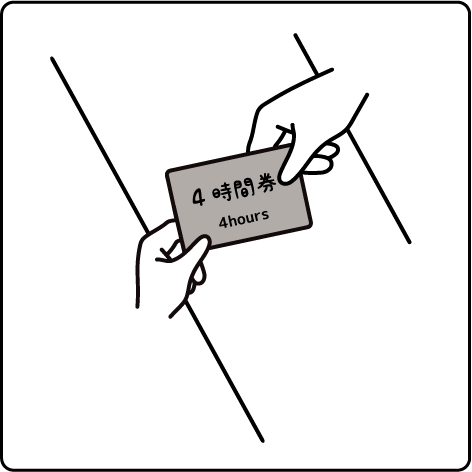
⑤Get your ticket and let's go!