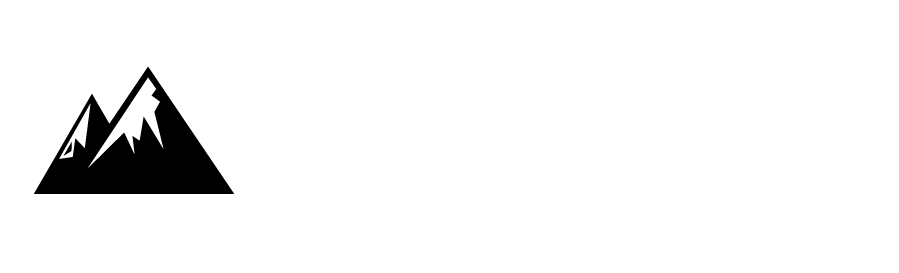Frequently Asked Questions
If you have any questions about purchasing or using the MAVERICK-PASS, please check the FAQ down below.
*If you have any inquiries that are not listed on this page, feel free to contact us at the inquiry counter.
*If you have any inquiries that are not listed on this page, feel free to contact us at the inquiry counter.
-
Where to purchase
- Please purchase your MAVERICK-PASS from within the MAVERICK-PASS smartphone application.
-
Where can I use the pass?
- Any of our partnered resorts. (subject ski resorts are added at any time, so please check our homepage)
-
What you need at the time of purchase
- You will be needing your credit card
-
What do I need when using the Pass?
- Any smartphone or tablet device that can confirm your purchase online.
-
Can others use my Pass?
- Only the purchaser can use the Pass
- In the case of any fraudulent use, as the facility provider the ski resort has all the rights to restrict or withdraw ski resort services.
-
When is the Pass on sale?
- August 1, 2023 ~ Until the season end date of each Ski Resort.
-
In what time period can I use the Pass?
- Within the winter season period stated by each partnered resort.(The season dates are subject to change due to events such as high levels of snow, lift status and weather, please check the information for each resort.)
-
Is there a maximum to the number of tickets sold?
- There are currently no planned limit to the number of tickets sold.
- However, if we deem that the number of tickets purchased by a person seem clearly excessive, we may temporarily restrict purchases to check if they are legitimate. If we deem that the number of total tickets sold are excessive, once again we may temporarily restrict sales.
-
How do I use the Pass?
- Please download the MAVERICK PASS app from your smartphone.(All the tickets are available in the app.)
- Please inform the staff at the ticket window that you are using the MAVERICK-PASS.
- The counter staff will then show you the QR code for the MAVERICK-PASS, Scan the QR code and select the item you wish to redeem.
- Please tap the confirmation button in the app after confirmation from the ski resort staff. Please note that clicking without the confirmation of the ski resort staff, may result in your tickets being invalid.